Boiler Equpement Interlock And Logic
Boiler Equpement Interlock And Logic
Bagasse and Coal base Travailing grate boiler
ID Fan Start / Stop
- If DCS mode (remote) selected.
- No ID fan stop command
- Furnace pressure no very low
If VFD mode is selected, ID fan start signal is initiated in DCS as a 5sec pulse. Within the 5sec if the ID fan running feedback signal is received by DCS then ID fan start signal gets latched & fan is running.
Incase of selection of 'SOFT STARTER' mode inlet damper shall be fully closed to enable starting. Once 'RUNNING' feedback is obtained the inlet damper can be opened.
FD FAN Start / Stop
FD fan shall be started from DCS if following Preconditions are fulfilled.
- DCS mode (remote) selected.
- Furnace pressure not very high.
- Drum level not very low.
- ID fan running condition.
- No FD fan stop command.
- If VFD mode is selected To start signal is initiated in DCS as a 5sec pulse. Within the 5sec if the FD fan running feedback signal is received by DCS then FD fan start signal gets latched & fan is running.
- If Soft Starter mode is selected the inlet damper shall be fully closed to enable starting. Once 'FAN RUNNING' feedback is obtained damper can be opened.
SA Fan Start / Stop
SA fan shall be started from DCS if following Preconditions are fulfilled.
- DCS mode (remote) selected.
- Drum level not very low.
- ID fan running condition.
- FD fan running condition.
- No SA fan stop command.
- If VFD mode is selected To start signal is initiated in DCS as a 5sec pulse. Within the 5sec if the SA fan running feedback signal is received by DCS then SA fan start signal gets latched & fan is running.
- If Soft Starter mode is selected the inlet damper shall be fully closed to enable starting. Once 'FAN RUNNING' feedback is obtained damper can be opened.
Screw (Fuel) Feeder Start / Stop
The bagasse screw feeder can be started from DCS if following Preconditions are fulfilled.
- SA fan is on mode.
- DCS mode selected from MCC.
- No screw feeder stop command.
Drum (Fuel) Feeder Start / Stop
- DCS mode (remote) selected.
- ID fan running condition.
- FD fan running condition.
- SA fan running condition.
- Corresponding screw feeder running.
- Drum level not very low
- No Drum feeder stop command.
Coal Spreader Start / Stop
- DCS mode selected from MCC.
- No Coal spreader stop command.
Coal Feeder Start / Stop
The Coal Feeder can be started from DCS if following Preconditions are fulfilled.
- DCS mode (remote) selected.
- ID fan running condition.
- FD fan running condition.
- SA fan running condition.
- Corresponding Coal Spreader running.
- Drum level not very low
- No Coal feeder stop command.
Boiler Feed Water Pump (BFP) Start / Stop
The Boiler Feed water Pump (BFP) shall be started from DCS if following Preconditions are fulfilled.
- DCS selected.
- Deareator level not low.
- No stop command.
Main Steam Stop Valve (MSSV) Open
Main Steam Stop valve can be opened if following Preconditions are fulfilled.
- MSSV remote selected.
- MSSV bypass valve is open.
- MSSV not fully open.
- No MSSV close command present.
Main Steam Stop Valve (MSSV) Close
Main Steam Stop valve can be Closed if following Preconditions are fulfilled.
- MSSV remote selected.
- MSSV not fully closed.
- No MSSV open command present.
Description
Hello Friends Welcome you to online tutorial Thermal Power Tech. This Website create for explains about thermal power plants knowledge. Here I explain you basics as well as advanced concept. It's a great platform to knowledge who working in thermal power plants. It's very Useful For Boiler operation Engineer(BOE), 1St Class, 2nd Class Attendant, Turbine Engineer, Oilman, Water Chemist and technical students. If you get any benefit from my videos then please LIKE them, SHARE them & SUBSCRIBE my channel because i regularly uploads Information and videos here.
Website :
https://www.thermalpowertech.com/
YouTube :
https://www.youtube.com/channel/UC_jP2k154vrmS9kOfv4j1Cg?view_as=subscriber
FaceBook :
https://www.facebook.com/Thermalpowertech/
Twitter :
https://twitter.com/thermalpowert/
Instagram :
https://www.instagram.com/thermalpowertech/
Pinterest :
https://in.pinterest.com/thermalpowert/pins/
Linked In :
 Reviewed by Thermal Power Tech
on
June 20, 2024
Rating:
Reviewed by Thermal Power Tech
on
June 20, 2024
Rating:



















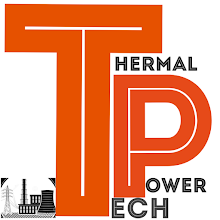
Ensure safe and efficient boiler operation with Boiler Equipment Interlock and Logic! This system prevents unsafe situations by controlling equipment based on critical parameters like water level and flame presence. It's like a safety guard for your boiler, similar to how Toni & Guy stylists ensure your hair looks flawless!
ReplyDeleteRefers to the safety and operational protocols that ensure efficient and secure boiler performance. Similarly, a health cluster focuses on the interconnected systems and strategies that enhance community well-being and healthcare efficiency, optimizing overall health management and outcomes.
ReplyDeleteThanks for sharing such valuable information! Also check out the top bolt manufacturers in India, Bhansali Fasteners.
ReplyDeleteThis is a great tutorial on Boiler Equipment Interlock and Logic! It really helps to understand the preconditions and interlocks for different equipment, ensuring the system runs smoothly. For anyone working on complex systems or even preparing technical documents, it's important to have a clear and structured approach. Just like when writing an abstract in dissertation, it's crucial to outline the key points and processes effectively for a comprehensive understanding. Thanks for sharing this insightful content!
ReplyDeleteThe boiler equipment interlock and logic system are crucial in ensuring boilers' safe and efficient operation. It involves complex mechanisms that prevent malfunctions and protect against hazards. For students tackling this topic, CIPD Assignment Help provides expert guidance to simplify concepts and enhance understanding.
ReplyDeleteThis write-up is valuable and additional important to improve our competence. I enjoy that you have shared excellent details with us. Grateful to you for sharing a short article like this. eaton vfd
ReplyDeleteYou composed this blog post cautiously, which is useful for us watlow 4ft I obtained numerous details from your article, and I suggest reading this blog post that needs this information. Many thanks for sharing it.
ReplyDelete